The Enswitch Client for Android is an Android app to manage telephone lines, calls, and messages. You can download it from the Integrics website.
Features
-
Telephone lines
- Forward calls
- Do not disturb
- Numbers
- Messages
- Missed calls
- Make calls
Settings
- Check the "I have an account" setting.
- Select the service you wish to use. If you can not find your service in the list, please contact support to have it added.
- Enter your username and password. These are the same that you use on the Enswitch web interface.
- To make SIP calls, enable the "SIP enabled" setting. This feature requires the following set in the Enswitch web interface:
- Your system administrator must enable "Android" in the "Provision Models" system configuration setting
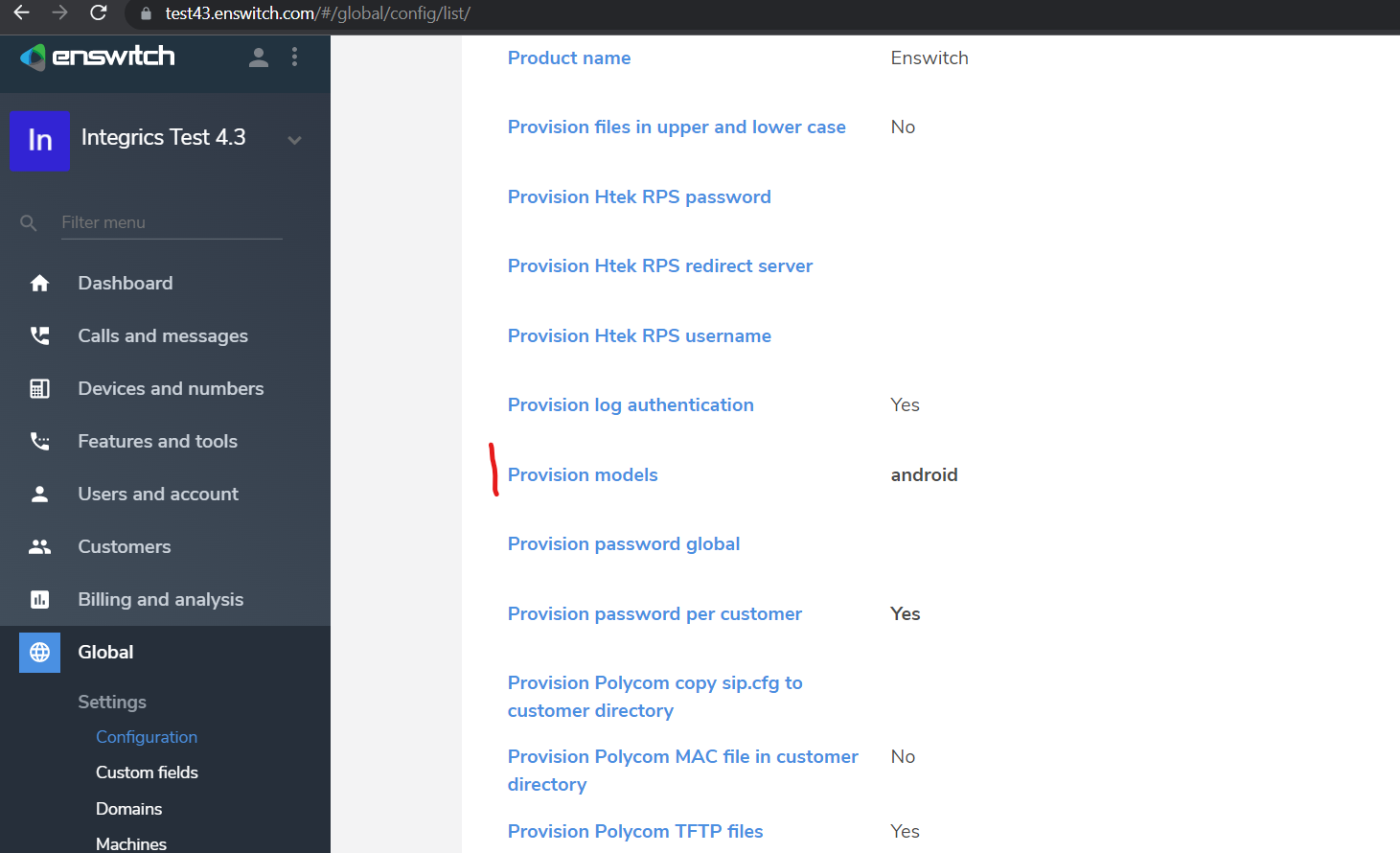
- Your device's provisioning ID, which you can find in Android app's Settings page, as a MAC address for one of your telephone lines
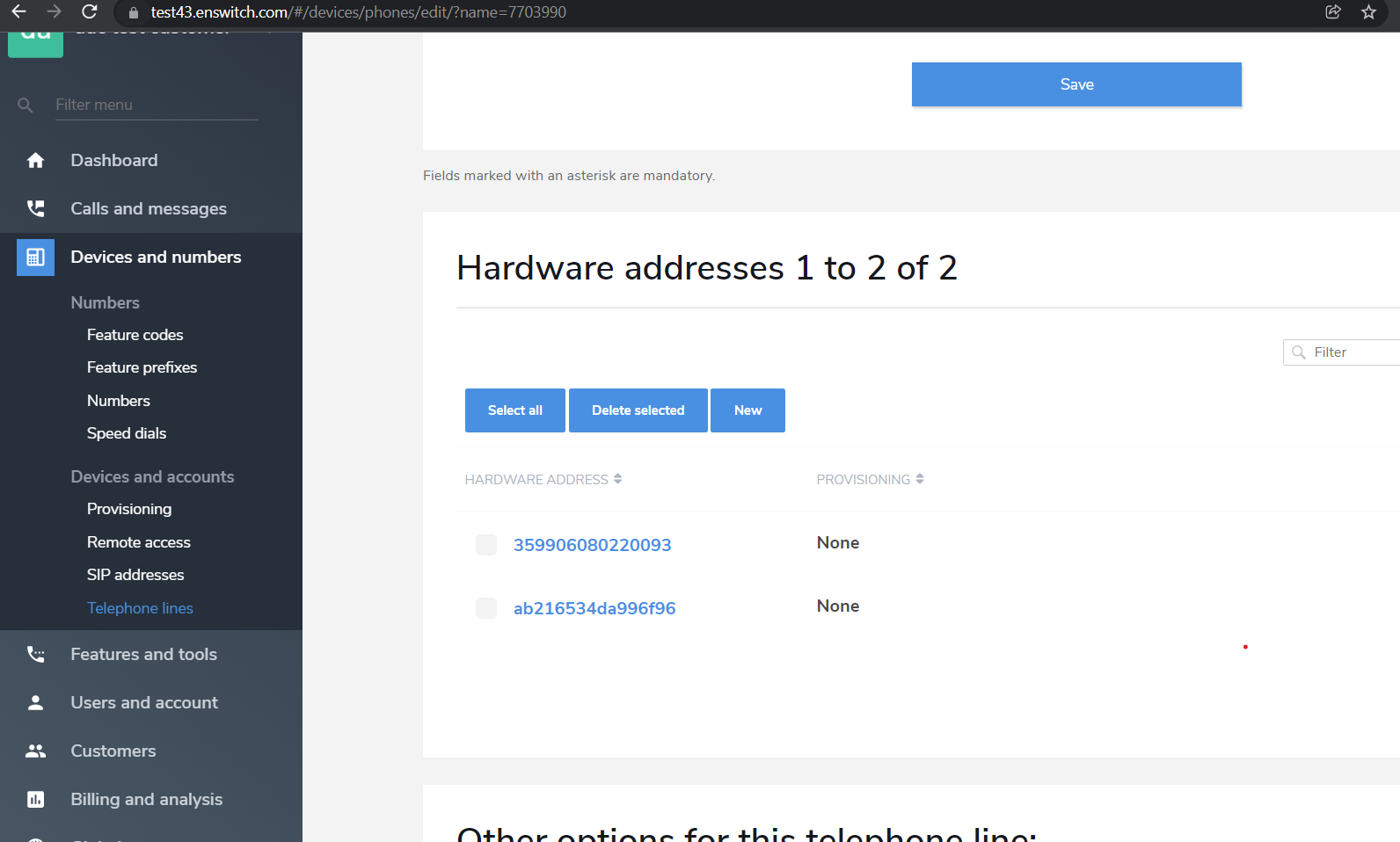
- Your system administrator must enable "Android" in the "Provision Models" system configuration setting
